Git built-in solution for multiple repositories is git submodule. It is OK for the release of the source code of all related repositories, but it is bad for development because all sub repositories pin to specific commits.
Android project introduced a better solution for the management of multiple repositories that the relationship of repositories is defined in an XML file in a manifest project. Android also introduced a new command-line tool named repo, which helps manage repositories.
git-repo is compatible with Android repo, can also manage multiple repositories. Usage of git-repo:
git repo <command> <arguments> ...
See help message, use:
git repo help
git repo help <command>
The following example is how to manage multiple repositories using git-repo:
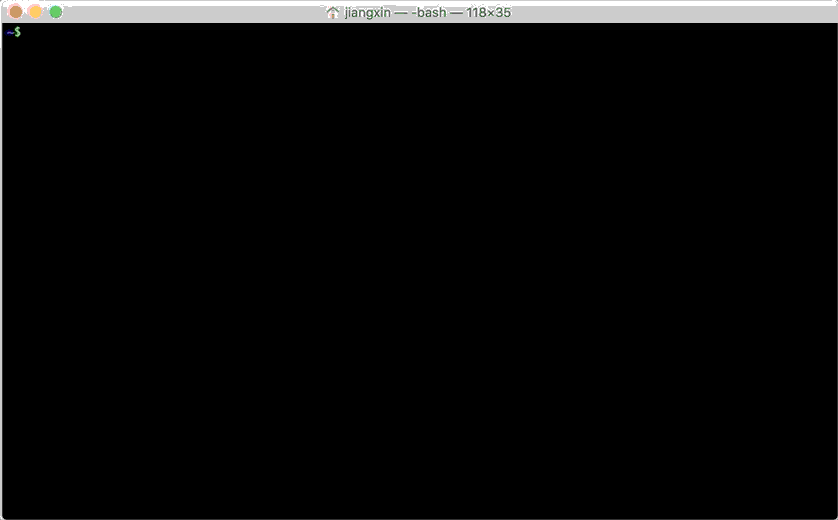
Fig: git-repo for multiple repositories
Main steps in the above example:
-
Create an empty directory as workspace.
$ mkdir workspace $ cd workspace -
Initialize workspace by cloning the manifest repository.
$ git repo init -u <manifest-url>Example:
$ git repo init -u https://codeup.aliyun.com/git-repo/manifests.git -
Fetch and check out all related repositories.
$ git repo sync -
Create a topic branch on all projects for development.
$ git repo start --all <topic-branch>Example:
$ git repo start --all jx/topic1 -
Work in the worktree, and create new commits.
-
Scan new commits in all repositories and publish new commits to create code reviews.
$ git repo upload